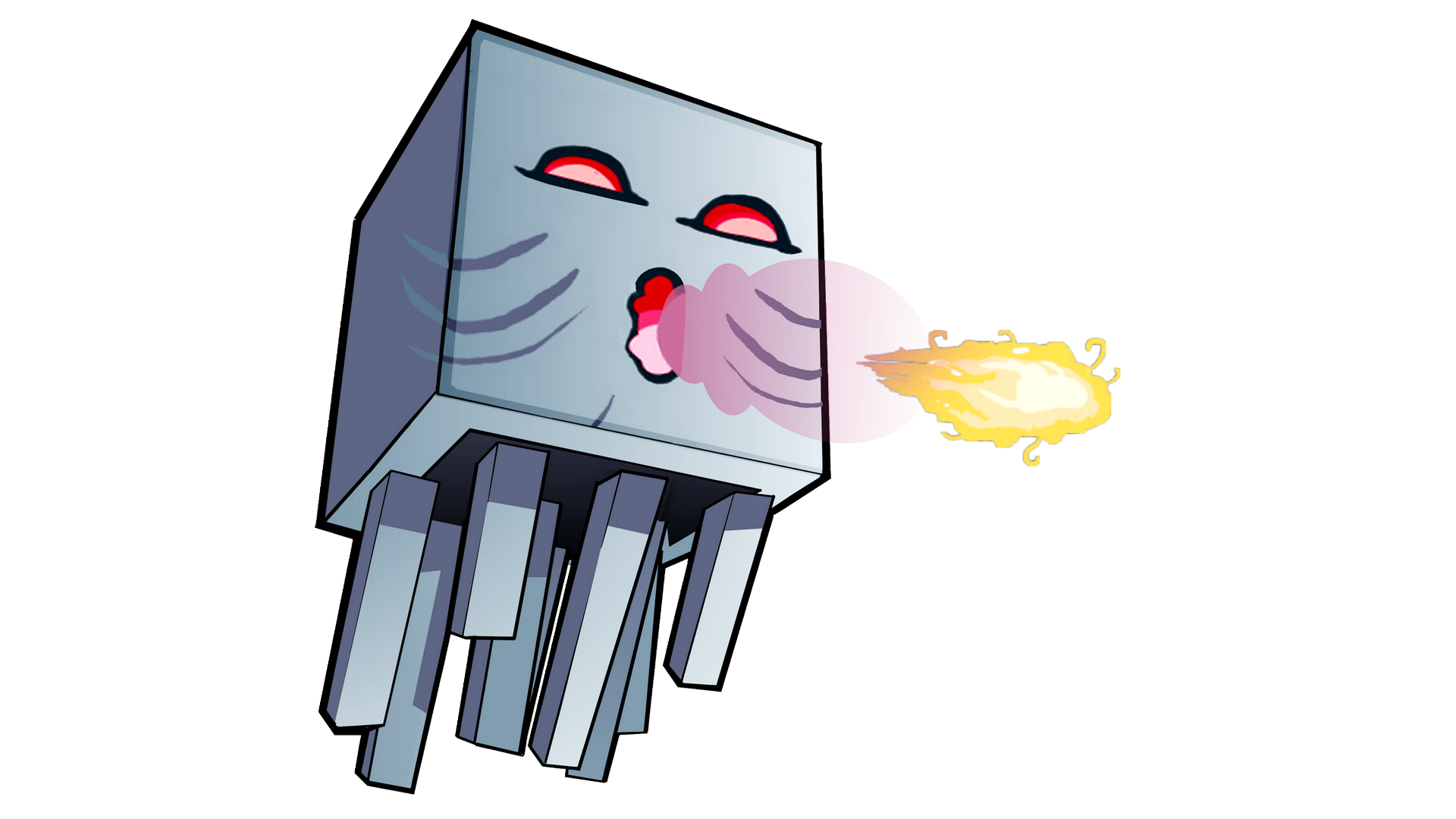MultiMC has been updated for a while now, making our installation instructions pretty outdated. Plus they weren't very clear to begin with. I've finally updated the post and even added some snazzy screenshots ;)
This should make it much easier for new players to get started with less headache.
Banner

Wednesday, December 31, 2014
Test Pack Download
You can download a copy of the instance from the modlist tab of the doc.
Some things to note:
- The EiraIRC nick name needs to be updated. To do this, press the I key while in the game. Select the esper.net server, click Edit, and change the Nick from "SPtester" to your player name (or something like that).
- This is a copy of my whole instance, which includes instance settings. Create a new 1.7.10 instance in MultiMC and drop the contents of the zip file into the instance folder. Let it append/overwrite.
- Since it is a copy of my instance, it also contains a test world I've been messing around in. Check the waypoints for goodies. :)
- This copy still contains The Camping Mod as it was removed from the list after I packed this one up. This mod crashes when you place tents and hemp. Sleeping bags are ok. This mod will not be in the final pack due to these bugs.
Please do your best to crash the game! And then let me know how you did it. :) This will help me figure out what might possibly go wrong before it does. Also make note of anything you find that you like/don't like, including problems with world generation, missing items/textures, etc.
Thanks!
Some things to note:
- The EiraIRC nick name needs to be updated. To do this, press the I key while in the game. Select the esper.net server, click Edit, and change the Nick from "SPtester" to your player name (or something like that).
- This is a copy of my whole instance, which includes instance settings. Create a new 1.7.10 instance in MultiMC and drop the contents of the zip file into the instance folder. Let it append/overwrite.
- Since it is a copy of my instance, it also contains a test world I've been messing around in. Check the waypoints for goodies. :)
- This copy still contains The Camping Mod as it was removed from the list after I packed this one up. This mod crashes when you place tents and hemp. Sleeping bags are ok. This mod will not be in the final pack due to these bugs.
Please do your best to crash the game! And then let me know how you did it. :) This will help me figure out what might possibly go wrong before it does. Also make note of anything you find that you like/don't like, including problems with world generation, missing items/textures, etc.
Thanks!
Tuesday, December 30, 2014
Biome selection
Hey all!
We're including Biomes O' Plenty again. Take a look at this album to see a screenshot and short description of each biome type. I've started a list of "biomes to disable" on the modpack document. Please let me know in some form - forum PM, sitechat, IRC, email, blog comment, ESP, carrier pigeon, etc. - which biomes you DEFINITELY DO NOT WANT. Feel free to let me know one or two you absolutely must have as well, in case there's a conflict somewhere.
Thanks!
We're including Biomes O' Plenty again. Take a look at this album to see a screenshot and short description of each biome type. I've started a list of "biomes to disable" on the modpack document. Please let me know in some form - forum PM, sitechat, IRC, email, blog comment, ESP, carrier pigeon, etc. - which biomes you DEFINITELY DO NOT WANT. Feel free to let me know one or two you absolutely must have as well, in case there's a conflict somewhere.
Thanks!
Wednesday, December 24, 2014
Work has begun on SP4 for Minecraft 1.7.10!
Yay! I am starting to put the list together for our update to 1.7.10, ScumPack 4.0.
This process includes:
1) Obtaining and reviewing suggestions from active players. This doesn't mean I accept or decline things based on what I like or want. I will look into current bugs, integration, documentation, planned updates, and then test it all with what we have. Another factor is if it creates a redundancy with another mod - for instance, Redstone Arsenal offers RF "chargeable" tools; well, so does Tinker's and Mekanism. At the time of this posting, we are currently between this step and step 2. This can take up to a month or more as I watch videos about the mods and research them. We're almost through this step.
2) First draft list of mods. I'll put together an initial list of "wants", refining the list and fleshing it out with links, videos if available/necessary, version info, etc. Once I decide to sit down and do this, it will usually take me a couple of weeks to complete this.
3) Testing in SSP. This means I'm going to put the first list all together and see if it even runs and what kind of issues I run into. Fix and repeat. ID conflicts get resolved somewhere in here. As time allows, this will take a week or two.
5) Review/update to second draft. I'll review the list again for redundancies and trim (since new mods often get adding in the last couple steps as people come up with more suggestions). The idea here is to have a pack that isn't totally obese, and still has some of our favorites as well as new things to play with. A fat pack is difficult to run - not everyone has a gaming beast. :P This is more of an overall thing that happens throughout the creation of the pack.
6) Beta pack on test server. Ideally, I'd like to spend a week where we have some good traffic just messing around with things and trying to break it. Then I'll fix whatever goes wrong. At this point, no more new mods will be added to the list. Should take a week to two weeks for us to complete this.
7) CONFIG REVIEW! I'll go through every single config file and make sure the ores are generating properly (so we dont have 20 different coppers in the world, or a million stacks of coal and no iron, etc), interactions are set, version checking is turned off, known problems are fixed (like RC hidden block), server preferences (no XP for elevators, no power for anchors, etc), and so on. This step takes at least a full weekend for me to get through, or up to a week to two weeks, as my schedule allows.
8) Final testing stage. Maybe get it back on the test server to check any issues that were discovered. This should only take a day or so.
So, all in all, from this point, we're looking at the very soonest, one month, and at the latest, two months to get our 1.7 pack finished and launched.
I hope you're all as excited as I am to play with all the new 1.7 features these guys have added to their mods. Don't forget to bookmark the SP4 Google Docs spreadsheet - this is where you can add your ideas and you'll see the progress on the pack first hand!
This process includes:
1) Obtaining and reviewing suggestions from active players. This doesn't mean I accept or decline things based on what I like or want. I will look into current bugs, integration, documentation, planned updates, and then test it all with what we have. Another factor is if it creates a redundancy with another mod - for instance, Redstone Arsenal offers RF "chargeable" tools; well, so does Tinker's and Mekanism. At the time of this posting, we are currently between this step and step 2. This can take up to a month or more as I watch videos about the mods and research them. We're almost through this step.
2) First draft list of mods. I'll put together an initial list of "wants", refining the list and fleshing it out with links, videos if available/necessary, version info, etc. Once I decide to sit down and do this, it will usually take me a couple of weeks to complete this.
3) Testing in SSP. This means I'm going to put the first list all together and see if it even runs and what kind of issues I run into. Fix and repeat. ID conflicts get resolved somewhere in here. As time allows, this will take a week or two.
5) Review/update to second draft. I'll review the list again for redundancies and trim (since new mods often get adding in the last couple steps as people come up with more suggestions). The idea here is to have a pack that isn't totally obese, and still has some of our favorites as well as new things to play with. A fat pack is difficult to run - not everyone has a gaming beast. :P This is more of an overall thing that happens throughout the creation of the pack.
6) Beta pack on test server. Ideally, I'd like to spend a week where we have some good traffic just messing around with things and trying to break it. Then I'll fix whatever goes wrong. At this point, no more new mods will be added to the list. Should take a week to two weeks for us to complete this.
7) CONFIG REVIEW! I'll go through every single config file and make sure the ores are generating properly (so we dont have 20 different coppers in the world, or a million stacks of coal and no iron, etc), interactions are set, version checking is turned off, known problems are fixed (like RC hidden block), server preferences (no XP for elevators, no power for anchors, etc), and so on. This step takes at least a full weekend for me to get through, or up to a week to two weeks, as my schedule allows.
8) Final testing stage. Maybe get it back on the test server to check any issues that were discovered. This should only take a day or so.
So, all in all, from this point, we're looking at the very soonest, one month, and at the latest, two months to get our 1.7 pack finished and launched.
I hope you're all as excited as I am to play with all the new 1.7 features these guys have added to their mods. Don't forget to bookmark the SP4 Google Docs spreadsheet - this is where you can add your ideas and you'll see the progress on the pack first hand!
Thursday, November 27, 2014
Sunday, November 9, 2014
Back in action!
After our old host, QualityNode essentially went belly-up, we switched to a new host and got everything squared away on that. This means the IP address you use to connect to BOTH Vanilla and Modded servers has changed! The sidebar and ms.net OP have been updated.
Vanilla IP: 162.223.8.203:25568
Modded IP: 162.223.8.203:25566
Vanilla IP: 162.223.8.203:25568
Modded IP: 162.223.8.203:25566
Sunday, September 28, 2014
SP 3.2 Update
Change log:
* Added mod Witchery
Mod spotlight
Enabled Goddess Statue recipe
* Added mod MineTweaker
Changed RC Steel Gear recipe to use steel nuggets instead of steel ingots to avoid conflict with Mekanism Dynamic Tank recipe.
To get this update:
Download the mods AND the configs.
-If you are setting up your pack for the first time, download the "complete mod pack" file.
-If you are just adding the update, download the "additional mods only" file.
Complete mod pack download
Contains full mods folder with both client-side and main mods in one place. Optifine is enabled! Add folder "mods" to MultiMC/instances/SP3/minecraft
Additional mods only download
Contains only the new additions. Add items in this folder to the mods folder.
New config download
Rename existing config folder (e.g. "BACKUP config") and replace with new one.
NOTE! If you changed your key binds, unfortunately, you'll need to do it again, as updating the mods/configs will replace many of them with mine. I have not yet figured out how to set them universally. Eventually I'll figure that out and release a key binds map for you.
* Added mod Witchery
Mod spotlight
Enabled Goddess Statue recipe
* Added mod MineTweaker
Changed RC Steel Gear recipe to use steel nuggets instead of steel ingots to avoid conflict with Mekanism Dynamic Tank recipe.
To get this update:
Download the mods AND the configs.
-If you are setting up your pack for the first time, download the "complete mod pack" file.
-If you are just adding the update, download the "additional mods only" file.
Complete mod pack download
Contains full mods folder with both client-side and main mods in one place. Optifine is enabled! Add folder "mods" to MultiMC/instances/SP3/minecraft
Additional mods only download
Contains only the new additions. Add items in this folder to the mods folder.
New config download
Rename existing config folder (e.g. "BACKUP config") and replace with new one.
NOTE! If you changed your key binds, unfortunately, you'll need to do it again, as updating the mods/configs will replace many of them with mine. I have not yet figured out how to set them universally. Eventually I'll figure that out and release a key binds map for you.
Sunday, August 31, 2014
SP3 Java conflict
The pack will not load with the latest Java 8 update. Reverting to Java 7 will allow you to load the pack again.
Monday, August 18, 2014
SP 3.1: mod additions
* Harvestcraftwaila addon (allows WAILA to show harvestcraft plants)
* Gendustry (bee machines) + bdlib
* Not Enough Keys (client-side; sorts controls for easy editing)
Download here and add to mods folder.
* Gendustry (bee machines) + bdlib
* Not Enough Keys (client-side; sorts controls for easy editing)
Download here and add to mods folder.
Sunday, August 17, 2014
ScumPack 3.0 files
IT'S HERE, IT'S FINALLY HERE!
Download the mods here.
Download the configs here.
The sidebar has been updated with these links as well. :)
Follow the instructions in the sidebar/getting started post to set up your MultiMC instance. Then, download and unzip the files above.
1. Mods zip
This contains two folders, server mods and client side mods. Copy the contents of both into the mods folder in your instance folder.
2. config zip
This contains one folder. Simply copy the contents of this into the config folder in your instance folder.
--
Additions to the client-side mods:
* Damage Indicators (disabled by default)
* EiraIRC (disabled by default)
(copied from previous post)
Client-Side Mods
The mods folder does NOT contain client-side mods (like the mini-map) because the download is a direct, clean copy from the server itself, and the server does not need client-side mods.
I've collected some useful client-side mods that you can download separately, and simply copy/paste the contents into your mods folder.
The client side mods folder above contains the following:
* Zan's mini-map (enabled by default)
This is the standard mini-map that we've included on most previous iterations of the modded server. If you choose to use one of the other map mods included, you'll need to disable this one. To do so, rename the file and put .disabled at the very end (after the .zip), so it looks like .zip.disabled. You can re-enable it at any time.
* MouseTweaks (enabled by default)
This mod allows you to click and drag the mouse across an inventory to place items in a chest, retrieve them, and some other nifty things. Check the link for details. Disable as noted above if you wish.
*InventoryTweaks (enabled by default)
This mod allows you to sort inventories.
*Opis+MapWriter and Mobius Core (disabled by default)
This is the Direwolf20 map that he uses in his Let's Play Season 6. It's is a new type of map that allows you to group waypoints, see the entire explored map (rather than just the area you are in), among other cool things. It is packaged with Opis, which is a server admin utility, and requires Mobius Core to function. To turn on Opis, enable it by removing the .disabled from the end of the file name. Remember to enable Mobius Core as well or this won't work. -- If you want to use this, you will need to disable Zan's.
*Journeymap (disabled by default)
This is like the middle ground between Zan's and MapWriter. It allows you to make waypoints and see the whole map, but does not include the server admin tools that come with Opis, the grouping function, etc. It's just a clean map you can use to see all explored areas. Works much like dynmap but locally. Enabled by removing the .disabled from the end of the file name.
* Optifine (disabled by default)
This mod gives you finer control over your video settings, allowing you to turn on or off individual items, such as certain particles, certain animations, etc. This copy of Optifine has been edited to be compatible with Minecraft version 1.6.4. Enable by removing the .disabled from the end of the file name.
Download the mods here.
Download the configs here.
The sidebar has been updated with these links as well. :)
Follow the instructions in the sidebar/getting started post to set up your MultiMC instance. Then, download and unzip the files above.
1. Mods zip
This contains two folders, server mods and client side mods. Copy the contents of both into the mods folder in your instance folder.
2. config zip
This contains one folder. Simply copy the contents of this into the config folder in your instance folder.
--
Additions to the client-side mods:
* Damage Indicators (disabled by default)
* EiraIRC (disabled by default)
(copied from previous post)
Client-Side Mods
The mods folder does NOT contain client-side mods (like the mini-map) because the download is a direct, clean copy from the server itself, and the server does not need client-side mods.
I've collected some useful client-side mods that you can download separately, and simply copy/paste the contents into your mods folder.
The client side mods folder above contains the following:
* Zan's mini-map (enabled by default)
This is the standard mini-map that we've included on most previous iterations of the modded server. If you choose to use one of the other map mods included, you'll need to disable this one. To do so, rename the file and put .disabled at the very end (after the .zip), so it looks like .zip.disabled. You can re-enable it at any time.
* MouseTweaks (enabled by default)
This mod allows you to click and drag the mouse across an inventory to place items in a chest, retrieve them, and some other nifty things. Check the link for details. Disable as noted above if you wish.
*InventoryTweaks (enabled by default)
This mod allows you to sort inventories.
*Opis+MapWriter and Mobius Core (disabled by default)
This is the Direwolf20 map that he uses in his Let's Play Season 6. It's is a new type of map that allows you to group waypoints, see the entire explored map (rather than just the area you are in), among other cool things. It is packaged with Opis, which is a server admin utility, and requires Mobius Core to function. To turn on Opis, enable it by removing the .disabled from the end of the file name. Remember to enable Mobius Core as well or this won't work. -- If you want to use this, you will need to disable Zan's.
*Journeymap (disabled by default)
This is like the middle ground between Zan's and MapWriter. It allows you to make waypoints and see the whole map, but does not include the server admin tools that come with Opis, the grouping function, etc. It's just a clean map you can use to see all explored areas. Works much like dynmap but locally. Enabled by removing the .disabled from the end of the file name.
* Optifine (disabled by default)
This mod gives you finer control over your video settings, allowing you to turn on or off individual items, such as certain particles, certain animations, etc. This copy of Optifine has been edited to be compatible with Minecraft version 1.6.4. Enable by removing the .disabled from the end of the file name.
Saturday, August 16, 2014
PACK UPDATE: ScumPack 3.0
The ScumCraft server is being updated with a new pack! Here's what's currently in the pack for testing week:
(c - client side only; s - server side only)
AE - *Applied Energistics
AE - ExtraCells
Archimedes Ships
Aroma1997's Dimensional Mod and Aroma1997 Core
Bib - *BiblioCraft
Bib - BiblioWoods [BoP]
Bib - BiblioWoods [Forestry]
Big Reactors
Biomes o Plenty
Carpenters Blocks
CB - *CodeChickenCore
CB - *CodeChickenLib
CB - ChickenChunks
CB - EnderStorage
CB - Translocator
CB - Wireless Redstone
CB / NEI - *NotEnoughItems
CB / NEI - Addons
CB / NEI - Plugins
CoFH - *CoFHCore
CoFH - Redstone Arsenal
CoFH - Thermal Expansion 3
ComputerCraft
Damage Indicators - c
Enchanting +
Enchiridion
EnderIO
ExtraUtils
Forestry
Forestry - Binnie's Mods (Extra Bees)
Forestry - Magic Bees
Forestry / den - denLib
Forestry / den - PluginsforForestry
Forge Multipart
ForgeIRC - s
iChun - *iChun Util
iChun - Attachable Grinder
iChun - Hats/Hatstand
iChun - Portal Gun
InvTweaks - c
IronChests
JABBA
MDiyo - *Tinker's Construct
MDiyo - ExtraTiC
MDiyo - Tinker's Mechworks
Mekanism
Mekanism Generators
Mekanism Tools
Metallurgy - KeithyUtils
Metallurgy 3
Mobius - WAILA (What Am I Looking At)
Morpheus - s
MouseTweaks - c
MrCrayfish's Furniture Mod
Myr - Flat Signs
Myr - ObsidiPlates
Open - *OpenMods Lib
Open - OpenBlocks
Open - OpenPeripheral Core
Pam's HarvestCraft
PC - *PowerCrystals Core
PC - MineFactory Reloaded
PC - Nether Ores
ProjectRed: Base
ProjectRed: Compat
ProjectRed: Integration
ProjectRed: Lighting
ProjectRed: Mechanical
ProjectRed: World
RailCraft
Reliquary by TrainerGuy22
Roguelike Dungeons
Simply Jetpacks
TC4 - *Thaumcraft 4
TC4 - Mob Aspects
TC4 / TT - Thaumic Tinker + KAMI
Warp Book
YALSM (Yet Another Leather Smelting Mod)
Zan's MiniMap (VoxelMap) - c
The items from the last client-side download remain the same, with the addition of Damage Indicators.
Come chat with me on IRC (nights/weekend) to tell me what you want/don't want. <3
(c - client side only; s - server side only)
AE - *Applied Energistics
AE - ExtraCells
Archimedes Ships
Aroma1997's Dimensional Mod and Aroma1997 Core
Bib - *BiblioCraft
Bib - BiblioWoods [BoP]
Bib - BiblioWoods [Forestry]
Big Reactors
Biomes o Plenty
Carpenters Blocks
CB - *CodeChickenCore
CB - *CodeChickenLib
CB - ChickenChunks
CB - EnderStorage
CB - Translocator
CB - Wireless Redstone
CB / NEI - *NotEnoughItems
CB / NEI - Addons
CB / NEI - Plugins
CoFH - *CoFHCore
CoFH - Redstone Arsenal
CoFH - Thermal Expansion 3
ComputerCraft
Damage Indicators - c
Enchanting +
Enchiridion
EnderIO
ExtraUtils
Forestry
Forestry - Binnie's Mods (Extra Bees)
Forestry - Magic Bees
Forestry / den - denLib
Forestry / den - PluginsforForestry
Forge Multipart
ForgeIRC - s
iChun - *iChun Util
iChun - Attachable Grinder
iChun - Hats/Hatstand
iChun - Portal Gun
InvTweaks - c
IronChests
JABBA
MDiyo - *Tinker's Construct
MDiyo - ExtraTiC
MDiyo - Tinker's Mechworks
Mekanism
Mekanism Generators
Mekanism Tools
Metallurgy - KeithyUtils
Metallurgy 3
Mobius - WAILA (What Am I Looking At)
Morpheus - s
MouseTweaks - c
MrCrayfish's Furniture Mod
Myr - Flat Signs
Myr - ObsidiPlates
Open - *OpenMods Lib
Open - OpenBlocks
Open - OpenPeripheral Core
Pam's HarvestCraft
PC - *PowerCrystals Core
PC - MineFactory Reloaded
PC - Nether Ores
ProjectRed: Base
ProjectRed: Compat
ProjectRed: Integration
ProjectRed: Lighting
ProjectRed: Mechanical
ProjectRed: World
RailCraft
Reliquary by TrainerGuy22
Roguelike Dungeons
Simply Jetpacks
TC4 - *Thaumcraft 4
TC4 - Mob Aspects
TC4 / TT - Thaumic Tinker + KAMI
Warp Book
YALSM (Yet Another Leather Smelting Mod)
Zan's MiniMap (VoxelMap) - c
The items from the last client-side download remain the same, with the addition of Damage Indicators.
Come chat with me on IRC (nights/weekend) to tell me what you want/don't want. <3
Friday, August 15, 2014
AgSkies World Download
This link contains a zip file of the AgSkies world and the config file folder.
The AgSkies server is now closed. I hope everyone had fun - I did!
The AgSkies server is now closed. I hope everyone had fun - I did!
Tuesday, July 8, 2014
ScumCraft: Big Changes (plus SP2 world download)
Activity on the main ScumCraft server has been low lately for a variety of reasons. Most people have pretty much finished playing there, have started looking at 1.7 mods, are playing on AgSkies, or just don't have time. So, it's time for a change and to try some new things. The world has been uploaded and packed with the world files, mod folder, and configs, and is available for download here. There will be no support for this pack, so if something breaks, you'll have to use some creativity (and Google) to fix it.
So what's happening now?
A new 1.6.4 pack is being created for testing. Some mods are being removed, some are being added, and most mods will be updated where possible. The full list of changes, as well as download links for the mods/configs will be posted as soon as initial testing is finished. Come to IRC to give your ideas/input on what you might want to see for the next pack. Until this test pack is ready for mass testing, the main server will remain as is with the current 2.0 pack.
What about 1.7?
Mods are starting to happen for 1.7, and a lot of them are just coming out of testing. There are still a LOT of bugs, a lot of things that aren't ready, and a lot more testing/fixes/updates to be done before we can start putting together a fully-loaded server pack for 1.7. It is in the works and I'm keeping an eye on the updates. As things get released, we can test them out in SSP. As far as a timeframe on this, I don't expect to have a 1.7 modpack ready until 1.8 forge/mods start happening. At that time, most of our favorite mods will likely be fully updated for 1.7.
Other minor news:
I updated the sidebar so it's not as overwhelming and simply directs to a post with the instructions.
So what's happening now?
A new 1.6.4 pack is being created for testing. Some mods are being removed, some are being added, and most mods will be updated where possible. The full list of changes, as well as download links for the mods/configs will be posted as soon as initial testing is finished. Come to IRC to give your ideas/input on what you might want to see for the next pack. Until this test pack is ready for mass testing, the main server will remain as is with the current 2.0 pack.
What about 1.7?
Mods are starting to happen for 1.7, and a lot of them are just coming out of testing. There are still a LOT of bugs, a lot of things that aren't ready, and a lot more testing/fixes/updates to be done before we can start putting together a fully-loaded server pack for 1.7. It is in the works and I'm keeping an eye on the updates. As things get released, we can test them out in SSP. As far as a timeframe on this, I don't expect to have a 1.7 modpack ready until 1.8 forge/mods start happening. At that time, most of our favorite mods will likely be fully updated for 1.7.
Other minor news:
I updated the sidebar so it's not as overwhelming and simply directs to a post with the instructions.
Wednesday, June 11, 2014
AgSkies config update - Spawn Egg Recipes
Reset spawn egg recipes back to what they were because requiring a Tier 2 Blood Magic thing to finish an early game quest is beyond retarded.
Download this MineTweaker folder and replace the one in your config folder (FTB/AgrarianSkiesHQ/minecraft/config)
Having this updated config file allows the updated recipe to show in NEI as well as work on the server.
Download this MineTweaker folder and replace the one in your config folder (FTB/AgrarianSkiesHQ/minecraft/config)
Having this updated config file allows the updated recipe to show in NEI as well as work on the server.
Sunday, June 8, 2014
AgSkies Modpack Update/Server Restart
AS 2.1.4 broke. I've tried to fix it and it's all f'd up. So we're gonna update to the latest stable version (2.1.8) that should have a lot of the bugs fixed.
Next time you open the FTB launcher for AS, choose version 2.1.8 and update the pack. No changes to the pack/configs are necessary this time (unless you want MouseTweaks, OptiFine, etc - see post Client side mods.)
Next time you open the FTB launcher for AS, choose version 2.1.8 and update the pack. No changes to the pack/configs are necessary this time (unless you want MouseTweaks, OptiFine, etc - see post Client side mods.)
MystCraft Ages
The following ages were deleted:
(Oso's) 12, 17, 18, 21
(ETL's) 2, 6, 8, 9, 10, 11, 13, 22, 23, 24, 26, 27, 28
Ages currently in use:
M/Klaz: 15, 5
Oso: 19
ETL: 25, 3
Unaccounted for:
14 - Empty void age
16 - lava cave world
4 - bog biome
(Oso's) 12, 17, 18, 21
(ETL's) 2, 6, 8, 9, 10, 11, 13, 22, 23, 24, 26, 27, 28
Ages currently in use:
M/Klaz: 15, 5
Oso: 19
ETL: 25, 3
Unaccounted for:
14 - Empty void age
16 - lava cave world
4 - bog biome
Sunday, May 25, 2014
Beware the squid
[14:04] <ETL|> hey blake
[14:04] <AgSkies> <blakewashere> yeah?
[14:04] <ETL|> you should put a squid in your witch water
[14:04] <AgSkies> <blakewashere> what does that do...
[14:04] <ETL|> it dies instantly and gives you a stack of emeralds
[14:05] <AgSkies> <blakewashere> LOL WOAH
[14:05] <AgSkies> <blakewashere> are you shitting me
[14:05] <ETL|> try it
[14:06] <AgSkies> <aerialspring> are you doing it?
[14:06] <AgSkies> <blakewashere> waiting for all these mobs to go down the drain lol
*cue Ghast noise*
[14:07] <AgSkies> <blakewashere> OMG ETL
[14:07] <AgSkies> <aerialspring> HA
[14:07] <AgSkies> <blakewashere> NOT FUNNY
[14:07] <AgSkies> <aerialspring> HILARIOUS
[14:07] <AgSkies> <aerialspring> HAHAH
Config Update (5/25/14)
* Changed reload-mystages in chickenchunks to true so MystCraft ages get loaded on restart.
Because of this, it's time to clean up the ages. These are what we have right now:
Please let me know sometime in the next week which ones you want to keep. Any others will be deleted next Sunday. Thanks!
Because of this, it's time to clean up the ages. These are what we have right now:
Please let me know sometime in the next week which ones you want to keep. Any others will be deleted next Sunday. Thanks!
Tuesday, May 13, 2014
Agrarian Skies
For funsies. If you wish to play, get the FTB launcher here and get the Agrarian Skies modpack for Minecraft 1.6.4.
1) Choose Agrarian Skies version 2.1.4!
2) After everything loads, close Minecraft to go back to the FTB launcher.
3) Click Edit Modpack
4) Find "neiaddons-mc164-1.10.4.64.jar" in the list on the left. Select it and click Disable.
5) Download this version of neiaddons and save it anywhere.
6) Click the "Add mod" button. Select the new version.
7) Relaunch.
Server IP is: 198.27.70.105:25593
Please read a little bit about the modpack first so you know what it's about.
<3
1) Choose Agrarian Skies version 2.1.4!
2) After everything loads, close Minecraft to go back to the FTB launcher.
3) Click Edit Modpack
4) Find "neiaddons-mc164-1.10.4.64.jar" in the list on the left. Select it and click Disable.
5) Download this version of neiaddons and save it anywhere.
6) Click the "Add mod" button. Select the new version.
7) Relaunch.
Server IP is: 198.27.70.105:25593
Please read a little bit about the modpack first so you know what it's about.
<3
Monday, April 28, 2014
Bug: TE ducts
Placing items next to an existing item duct or fluiduct that
could possibly connect to the inventory is very likely to cause a ticking
error. This will result in a client crash for anyone entering the area.
To avoid this, place any TE ducts to be connected LAST.
Config update (4/28/14)
* Updated RailCraft furnace recipe for creosote oil (no more
accidentally smelting coal into creosote bottles).
* Changed server spawn protection from 7 to 1.
Tuesday, April 22, 2014
Bug: Barrels Mod
There's a bug if you put items with hidden data in one of the barrels from The Barrels Mod. Things like forestry saplings, bees, enderchest/pouches, etc. It crashes the client of anyone who gets near the area. If you crash, you should be able to log in long enough to break the offending barrel and everything will go back to normal. If this happens to you, please break the barrel before leaving for the night so no one else unknowingly crashes in your area.
Thursday, April 17, 2014
Modpack update/server restart
Moving to a new node did not resolve the lag issue. The actual cause is (mostly) unknown, but the result is memory leaks and increased CPU usage, making it impossible to play. There is no way to prevent this or fix it to where the world could be saved. The only way to make it less likely to occur again is to reduce the number of mods present in the pack.
The world will be regenerated, but we'll be transferring items over so people don't have to start all over from the very, very beginning. Ender chests will be set up on the new map for you to grab. If you weren't around to grab your stuff, someone grabbed it for you.
As far as research for things like Ars Magica and Thaumcraft, there is a way to recover those, and I'll be looking into transferring that data over to your player dat file if you really want.
The following mods are being removed:
BloodMagic
DungeonPack
MineChem
Super Crafting Frame
Useful Food
Adding:
RogueDungeons (again)
Link to the config files will be updated later tonight, and the mod folder first thing in the morning. (I lied, but this is done now. 4/23/14)
The world will be regenerated, but we'll be transferring items over so people don't have to start all over from the very, very beginning. Ender chests will be set up on the new map for you to grab. If you weren't around to grab your stuff, someone grabbed it for you.
As far as research for things like Ars Magica and Thaumcraft, there is a way to recover those, and I'll be looking into transferring that data over to your player dat file if you really want.
The following mods are being removed:
BloodMagic
DungeonPack
MineChem
Super Crafting Frame
Useful Food
Adding:
RogueDungeons (again)
Link to the config files will be updated later tonight, and the mod folder first thing in the morning. (I lied, but this is done now. 4/23/14)
Monday, April 14, 2014
IP Change!
Due to some issues with the node our server was located on, we've been moved to a new node. This means the IP address you use to connect to the server has changed, and needs to be updated in your server list. Sidebar has also been updated.
The new IP address is: 192.99.17.167:26000
The new IP address is: 192.99.17.167:26000
Saturday, April 12, 2014
mod/config update -- updating Logistics Pipes (4/12/14)
* Updated LogisticsPipes from build 114 to 134 to resolve client crash due to unloading chunks containing both logistics pipes and TE conduits.
Until I have a chance to upload a new copy of the entire mods folder, please edit yours. Remove file "BC - LogisticsPipes-MC1.6.4-0.7.4.dev.114.jar" and replace it with build 134 from here.
----
* Added "glass bottle" to potion rack (Bibliocraft config).
Until I have a chance to upload a new copy of the entire mods folder, please edit yours. Remove file "BC - LogisticsPipes-MC1.6.4-0.7.4.dev.114.jar" and replace it with build 134 from here.
----
* Added "glass bottle" to potion rack (Bibliocraft config).
Tuesday, April 8, 2014
config update (4/8/14)
* Changed server view distance to 7 in an attempt to resolve
lag issue.
* Updated speed of Steel Furnace (Metallurgy) to match speed
with Steel Crusher (configs/metallurgy/metallurgymachines)
Monday, April 7, 2014
config update (4/7/14)
Changed the following:
* Added "Magnet" function to all users NEI options
* Disabled Mekanism Server Voice
* Updated server name in ForgeIRC
Also checked for Railcraft coalcoke fuel setting, and there is none. Coal coke cooks 16 items now, instead of the old 32.
File updated in sidebar.
* Added "Magnet" function to all users NEI options
* Disabled Mekanism Server Voice
* Updated server name in ForgeIRC
Also checked for Railcraft coalcoke fuel setting, and there is none. Coal coke cooks 16 items now, instead of the old 32.
File updated in sidebar.
Sunday, April 6, 2014
Server Update Live!
Testing is complete! The new mod pack is live now (like right now!) and the old world is available for download here. This file includes the world files, mod folder, and config folder.
The sidebar has been updated with the download links.
Full mods list:
* Blue = updated from v1.1; Green = new addition
The sidebar has been updated with the download links.
Full mods list:
* Blue = updated from v1.1; Green = new addition
| AE - *Applied Energistics |
| AE - ExtraCells |
| Alchemical Reactions |
| Archimedes Ships |
| Ars Magica 2 |
| Barrel Mod |
| BC - Additional BuildCraft Objects |
| BC - BuildCraft |
| BC - Logistics Pipes |
| Bib - *BiblioCraft |
| Bib - BiblioWoods [BoP] |
| Bib - BiblioWoods [Forestry] |
| Bib - BiblioWoods [Natura] |
| Biomes o Plenty |
| BloodMagic |
| Carpenters Blocks |
| CB - *CodeChickenCore |
| CB - *CodeChickenLib |
| CB - ChickenChunks |
| CB - EnderStorage |
| CB - Translocator |
| CB - Wireless Redstone |
| CB / NEI - *NotEnoughItems |
| CB / NEI - Addons |
| CB / NEI - Plugins |
| ChickenShed |
| Chisel |
| Chisel - autoutils |
| CoFH - *CoFHCore |
| CoFH - Redstone Arsenal |
| CoFH - Thermal Expansion 3 |
| ComputerCraft |
| Damage Indicators |
| DungeonPack |
| Enchanting + |
| EnderIO |
| ExtraUtils |
| Factorization |
| Forestry |
| Forestry - Binnie's Mods (Extra Bees) |
| Forestry - Magic Bees |
| Forestry / den - denLib |
| Forestry / den - PluginsforForestry |
| Forge Multipart |
| IC2 - *IndustrialCraft 2 (EXP) |
| IC2 - Advanced Solars |
| IC2 - GravitationSuite |
| IC2 - NuclearControl |
| iChun - *iChun Util |
| iChun - Attachable Grinder |
| iChun - Morph |
| iChun - Portal Gun |
| InvTweaks |
| IronChests |
| Mariculture |
| MDiyo - ExtraTiC |
| MDiyo - Natura |
| MDiyo - Tinker's Construct |
| MDiyo - Tinker's Mechworks |
| Mekanism |
| Mekanism Generators |
| Mekanism Tools |
| Metallurgy - KeithyUtils |
| Metallurgy 3 |
| MineChem |
| Mobius - WAILA (What Am I Looking At) |
| MouseTweaks |
| MrCrayfish's Furniture Mod |
| Myr - Flat Signs |
| Myr - ObsidiPlates |
| Myr - Switches |
| Mystcraft |
| Obsidian Boat |
| Open - *OpenMods Lib |
| Open - OpenBlocks |
| Open - OpenPeripheral Core |
| Opis + Mobius Core |
| PC - *PowerCrystals Core |
| PC - MineFactory Reloaded |
| PC - Nether Ores |
| ProjectRed: Base |
| ProjectRed: Compat |
| ProjectRed: Integration |
| ProjectRed: Lighting |
| ProjectRed: Mechanical |
| ProjectRed: World |
| qCraft |
| RailCraft |
| Reliquary by TrainerGuy22 |
| Soul Shards 2 |
| Super Crafting Frame |
| TC4 - *Thaumcraft 4 |
| TC4 - Mob Aspects |
| TC4 / TT - Thaumic Tinker |
| TC4 / TT - Thaumic Tinker KAMI |
| The Twilight Forest |
| Useful Food |
| XACT crafter |
| YALSM (Yet Another Leather Smelting Mod) |
| Zan's MiniMap (VoxelMap) |
Sunday, March 23, 2014
ScumPack 2.0 files
Mod Pack downloads
These files are being updated frequently as the server is tested (so if there's no link, come to IRC for the most recent copy).
IP for the test server is: unavailable
Client-Side Mods
The mods folder does NOT contain client-side mods (like the mini-map) because the download is a direct, clean copy from the server itself, and the server does not need client-side mods.
I've collected some useful client-side mods that you can download separately, and simply copy/paste the contents into your mods folder.
The download above contains the following:
* Zan's mini-map (enabled by default)
This is the standard mini-map that we've included on most previous iterations of the modded server. If you choose to use one of the other map mods included, you'll need to disable this one. To do so, rename the file and put .disabled at the very end (after the .zip), so it looks like .zip.disabled. You can re-enable it at any time.
* MouseTweaks (enabled by default)
This mod allows you to click and drag the mouse across an inventory to place items in a chest, retrieve them, and some other nifty things. Check the link for details. Disable as noted above if you wish.
*InventoryTweaks (enabled by default)
This mod allows you to sort inventories.
*Opis+MapWriter and Mobius Core (disabled by default)
This is the Direwolf20 map that he uses in his Let's Play Season 6. It's is a new type of map that allows you to group waypoints, see the entire explored map (rather than just the area you are in), among other cool things. It is packaged with Opis, which is a server admin utility, and requires Mobius Core to function. To turn on Opis, enable it by removing the .disabled from the end of the file name. Remember to enable Mobius Core as well or this won't work. -- If you want to use this, you will need to disable Zan's.
*Journeymap (disabled by default)
This is like the middle ground between Zan's and MapWriter. It allows you to make waypoints and see the whole map, but does not include the server admin tools that come with Opis, the grouping function, etc. It's just a clean map you can use to see all explored areas. Works much like dynmap but locally. Enabled by removing the .disabled from the end of the file name.
* Optifine (disabled by default)
This mod gives you finer control over your video settings, allowing you to turn on or off individual items, such as certain particles, certain animations, etc. This copy of Optifine has been edited to be compatible with Minecraft version 1.6.4. Enable by removing the .disabled from the end of the file name.
Sunday, March 16, 2014
MAJOR UPDATE: ScumPack v2.0!!
So, activity has been pretty low lately, and people have been talking
about updating some of the mods (most notably, mekanism and Thaumcraft). I've spent
the weekend downloading all the updated mods and going through the
pack/configs to get a test server set up. We've also added a couple
things and taken some things out. The main server is still active and
up, nothing is changing there just yet. However, depending on what other changes are made, this will most likely mean a restart of the world.
ScumPack v2.0
Green items are new; blue items have been updated from the current server version to the latest stable version. Links will take you to the mod page to give you info about the mod.
Testing server mods list, config changes, etc.
We'll have this for a month but I don't expect it to take that long. Now is the time to let me know what additions/changes you want to see so we can test them out :)
ScumPack v2.0
Green items are new; blue items have been updated from the current server version to the latest stable version. Links will take you to the mod page to give you info about the mod.
Testing server mods list, config changes, etc.
We'll have this for a month but I don't expect it to take that long. Now is the time to let me know what additions/changes you want to see so we can test them out :)
Saturday, March 15, 2014
ScumPack v1.1 changelog
- Fixed Metallurgy trading / Mariculture jewelry item ID conflicts and weirdness.
- Fixed Factorization machine / Project: Red multipart item ID conflicts.
- Updated to Mystcaft v0.10.12.01 (from v0.10.11.00) since it was labeled "hotfix" and assumed crucial.
Also, NEW WRITING DESK MODEL!
- Updated to OpenBlocks v1.2.4 (from v1.2.2) to fix a crucial issue with gravestones.
(NOTE: previous change, now implemented in linked download.)
- After testing, removed Galacticraft and all associated dependencies.
(NOTE: back-up was made in case ETL wants to revert.)
- Fixed Factorization machine / Project: Red multipart item ID conflicts.
- Updated to Mystcaft v0.10.12.01 (from v0.10.11.00) since it was labeled "hotfix" and assumed crucial.
Also, NEW WRITING DESK MODEL!
- Updated to OpenBlocks v1.2.4 (from v1.2.2) to fix a crucial issue with gravestones.
(NOTE: previous change, now implemented in linked download.)
- After testing, removed Galacticraft and all associated dependencies.
(NOTE: back-up was made in case ETL wants to revert.)
ScumPack mods list
AE - *Applied Energistics
AE - ExtraCells
Archimedes Ships
Ars Magica 2
Bib - *BiblioCraft
Bib - BiblioWoods [BoP]
Bib - BiblioWoods [Forestry]
Bib - BiblioWoods [Natura]
Biomes of Plenty
Carpenters Blocks
Calc - *Calclavia Core
Calc - *Universal Electricity Core
Calc - Atomic Science
Calc - Resonant Induction
CB - *CodeChickenCore
CB - *CodeChickenLib
CB - ChickenChunks
CB - EnderStorage
CB - Translocator
CB - Wireless Redstone
CB / NEI - *NotEnoughItems
CB / NEI - Addons
CB / NEI - Plugins
CoFH - *CoFHCore
CoFH - Redstone Arsenal
CoFH - Thermal Expansion 3
ComputerCraft
Damage Indicators
Dimensonal Doors
Enchanting +
EnderIO
ExtraUtils
Factorization
Forestry
Forestry - Binnie's Mods
Forestry - Magic Bees
Forestry / den - denLib
Forestry / den - PluginsforForestry
Forge Multipart
Furniture Mod
iC - *iChun Util
iC - Attachable Grinder
iC - Hats
iC - Hatstand
iC - Morph
iC - Portal Gun
IC2 - *IndustrialCraft 2 (EXP)
IC2 - GravitationSuite
IC2 - GregTech
IC2 - NuclearControl
IDFix Minus
InvTweaks
IronChests
KeithyUtils
Mariculture
MDiyo - ExtraTiC
MDiyo - Natura
MDiyo - Tinker's Construct
MDiyo - Tinker's Mechworks
Mekanism (All Parts)
Metallurgy 3
Mic - *Micdoodle Core
Mic - GalactiCraft
Mic - GalactiCraft (Planets)
MouseTweaks
Myr - Flat Signs
Myr - ObsidiPlates
Myr - Switches
Mystcraft
Open - *OpenMods Lib
Open - OpenBlocks
Open - OpenPeripheral
PC - *PowerCrystals Core
PC - MineFactory Reloaded
PC - Nether Ores
Project: Red (All Parts)
qCraft
RailCraft
Reliquary by TrainerGuy22
Roguelike Dungeons Mod
Runic Dust (All Parts)
Soul Shards 2
TC4 - *Thaumcraft 4
TC4 - Mob Aspects
TC4 / TT - Thaumic Tinker
TC4 / TT - Thaumic Tinker KAMI
The Twilight Forest
What Am I Looking At
Witchery
Yet Another Leather Smelting Mod
Zan's MiniMap
AE - ExtraCells
Archimedes Ships
Ars Magica 2
Bib - *BiblioCraft
Bib - BiblioWoods [BoP]
Bib - BiblioWoods [Forestry]
Bib - BiblioWoods [Natura]
Biomes of Plenty
Carpenters Blocks
Calc - *Universal Electricity Core
Calc - Atomic Science
Calc - Resonant Induction
CB - *CodeChickenCore
CB - *CodeChickenLib
CB - ChickenChunks
CB - EnderStorage
CB - Translocator
CB - Wireless Redstone
CB / NEI - *NotEnoughItems
CB / NEI - Addons
CB / NEI - Plugins
CoFH - *CoFHCore
CoFH - Redstone Arsenal
CoFH - Thermal Expansion 3
ComputerCraft
Damage Indicators
Dimensonal Doors
Enchanting +
EnderIO
ExtraUtils
Factorization
Forestry
Forestry - Binnie's Mods
Forestry - Magic Bees
Forestry / den - denLib
Forestry / den - PluginsforForestry
Forge Multipart
Furniture Mod
iC - *iChun Util
iC - Attachable Grinder
iC - Hats
iC - Hatstand
iC - Morph
iC - Portal Gun
IC2 - *IndustrialCraft 2 (EXP)
IC2 - GravitationSuite
IC2 - GregTech
IC2 - NuclearControl
IDFix Minus
InvTweaks
IronChests
KeithyUtils
Mariculture
MDiyo - ExtraTiC
MDiyo - Natura
MDiyo - Tinker's Construct
MDiyo - Tinker's Mechworks
Mekanism (All Parts)
Metallurgy 3
Mic - GalactiCraft
Mic - GalactiCraft (Planets)
MouseTweaks
Myr - Flat Signs
Myr - ObsidiPlates
Myr - Switches
Mystcraft
Open - *OpenMods Lib
Open - OpenBlocks
Open - OpenPeripheral
PC - *PowerCrystals Core
PC - MineFactory Reloaded
PC - Nether Ores
Project: Red (All Parts)
qCraft
RailCraft
Reliquary by TrainerGuy22
Roguelike Dungeons Mod
Runic Dust (All Parts)
Soul Shards 2
TC4 - *Thaumcraft 4
TC4 - Mob Aspects
TC4 / TT - Thaumic Tinker
TC4 / TT - Thaumic Tinker KAMI
The Twilight Forest
What Am I Looking At
Witchery
Yet Another Leather Smelting Mod
Zan's MiniMap
Getting Started and Troubleshooting
Getting Started
Please come visit us on IRC if you have questions. There is usually someone there who can help you. Check the troubleshooting steps below first.
Click screenshots to see a larger image.
1. Download the pack:
See the sidebar for links. Save it to your desktop, or somewhere easy to find. Unzip it. Inside the mods zip will be a folder called mods. Inside the config zip will be a folder called config. Inside the client-side mods will be a collection of mod files. Instructions on what to do with these are below as you continue with this process.
2. Download and install MultiMC 5:
MultiMC5
This is a launcher that allows you to load the mods with Minecraft. After installing it, open the program and update it if necessary.
3. Create an instance in MultiMC:
Once you've opened and updated MMC, you'll see the following screen:
Click the Install Forge button on the right. It will take a second to load available versions of Forge. Select the version listed in the sidebar (should be the one at the top). Forge is what allows mods to access and edit the Minecraft game code, making it possible to play mods the way we do. Without this, the mods will not even load into the game.
Click OK.
Select the Settings icon on the left to go to that section. Check the Java installation checkbox to gain access to these settings. Then click the Autodetect button. A new window will open.
It will take a second to determine which java options you have. They will then show up in the little window like the above screen shot. You should have at least two options here. Select the one that has 64 in the arch column. *If you do not have a 64 option, you will need to download it. See further below for java troubleshooting. Once you have selected the 64 option, click OK.
Next, check the Memory checkbox to open up those options.
Minimum memory allocation : 512 MB
Maximum memory allocation: 2048 MB
PermGen: 256 MB
These are the optimal settings to run a modded instance of Minecraft. This assumes that you have at least 3 GB of RAM available in your computer. If you only have 2 GB, set the max to 1024 MB.
Next, choose the Game windows tab at the top to go to those options.
Check the Console Settings checkbox to open the options, and then uncheck the box for "Automatically close console when game quits?". You can change this later, but if the game crashes without a crash report, we will need to know what happened. This allows the console window to remain open after the game quits so we can see the information. Plus you can upload screenshots directly from this window while in-game.
5. Add the mod files to the instance.
On the left, select the Loader mods icon to go to that section. Click the Add button in the top right. It will open a directory browser for you to select the files you want. This where you will navigate to where you saved the unzipped files. Open the mods folder that you unzipped and select all the files inside it. CTRL + A will do this for you. Then click Open at the bottom. It may take a moment to do this, as it is copying all the files into the instance folder. Allow it to do so. When the files show up in the window, move on to the next step.
ALTERNATE METHOD: Some people have reported a strange issue with some mods not being loaded using the Add button. Another way to add the mods is to copy and paste the files from the download directly to the mods folder. This folder can be found by right clicking on the instance icon, and selecting "Instance folder".
6. Add client-side mods.
This is optional for those who are familiar with client-side mods. If you are new to modded Minecraft, it is highly recommended that you just use the mods provided. Client-side mods are mods that do not need to be installed on the server, and are therefore optional. They are "personalized" mods. Things like the minimap, item indicators, mouse utilities, etc. that make the game easier to handle or run.
Follow the instructions from step 5 to add these mod files, but this time, select the files provided in the client-side mods folder that you downloaded and unzipped. When finished, click Close.
7. Add the config files to the instance.
You should be back on the main MultiMC screen now. Go to the unzipped config files folder that you downloaded and open it. Select and copy all the files inside it. CTRL + A will select them all for you and CTRL + C will copy them. In MMC, right click on the instance icon and select Config folder. It will open the config folder for the instance. Click inside it and paste the files you copied. CTRL + V will do this.
8. Start it up and join the server!
You are now ready to load up the instance. Double click the instance icon to start it up. If it crashes or something bad happens, come to the IRC channel for help.
When the game loads, select Multiplayer from the main menu. Click Add Server. Put in a name that you can recognize for the server, and the IP address from the sidebar on the right of this page. Click join when you are ready to play. :)
Troubleshooting
The following troubleshooting steps are for when Minecraft crashes before ever getting to the Minecraft game menu ONLY! If you are reaching the game menu, but unable to connect to the server, then you are having mod issues and need to get specific help from IRC. After each of the following steps, you should be trying to load the instance. Don't do multiple things and then load because one thing could fix it and another could break it again.
1) Double check all steps first! Make sure permgen is set to 256.
2) You could be having java issues.
- Check the version you currently have and make sure it is the most recent, recommended version. Click here to do that. If it is out of date, it will prompt you to update it. Follow the instructions to do so and then try starting up the instance again. *NOTE! MultiMC and Minecraft has issues with JRE 8 (Java 8). You must downgrade to Java 7.
- You might have an older version of Java installed. Sometimes, an older version of Java will not cause any problems until an update. You should still uninstall any old version as they can conflict and cause weird issues. Do that here.
- Windows 7/8 specific issue! These two OS's run BOTH 32 bit and 64 bit Java. You need to have both! Get them here. Make sure your computer is 64-bit by clicking My Computer and selecting Properties. If you have 32-bit Windows, you may not be able to run this modpack, unfortunately.
- Now that you have checked your versions and made sure you have the right one(s) installed, check which Java your MultiMc instance is using. To do this, right click the icon and choose Settings. Go to the Java tab, and click the check box for Java Settings. Then, click the Auto-detect button, and choose the 64-bit Java (for Win7/8!) If you don't know which one that is, choose one and start up the instance. Try each until something changes.
3) You might be having RAM issues. Ideal running RAM for Minecraft is between 1 GB (1024 MB) and 2.5 GB (2560 MB). There is a setting in the Java tab (under settings in MultiMC) that allows you to adjust this setting. The max should NOT BE MORE than HALF your available RAM, and then min should not be less than 512 MB. (If you don't know how much RAM you have, Google "how much RAM do I have" and there are websites that can read your specs.)
4) If you have exhausted these steps and STILL cannot get on the server, there is no hope. (JK, come see us in IRC.)
Please come visit us on IRC if you have questions. There is usually someone there who can help you. Check the troubleshooting steps below first.
Click screenshots to see a larger image.
1. Download the pack:
See the sidebar for links. Save it to your desktop, or somewhere easy to find. Unzip it. Inside the mods zip will be a folder called mods. Inside the config zip will be a folder called config. Inside the client-side mods will be a collection of mod files. Instructions on what to do with these are below as you continue with this process.
2. Download and install MultiMC 5:
MultiMC5
This is a launcher that allows you to load the mods with Minecraft. After installing it, open the program and update it if necessary.
3. Create an instance in MultiMC:
Once you've opened and updated MMC, you'll see the following screen:
In the top right, click the Accounts button. Select Manage Accounts. Another window will open.
Click the Add button on the right, and enter your Minecraft username or email, and your password. Then click OK. Then click Close to close the settings window.
Create a new instance by clicking the paper icon with the star in the top left. A new window will open.
Give the instance a name that you can recognize. At the time of this writing, we are currently on ScumPack 4.0 so I've used that as an example. Then, click the the little ... button and scroll to find the current version of Minecraft that we are using (see sidebar). Select it and click OK. The last option is if you want to put the instance in a grouping. I have several instances for different things, and I put all the ScumPacks in a single group. You do not have to do this. You can leave it blank. When finished, click OK.
An icon will appear in the window called SP4 (or whatever you named it). If this is your first time using MultiMC, double click the icon to open it. This will allow MMC to download necessary files. After a few minutes, the game will start and you will see the game menu screen. Quit the game and continue with these steps. You're now ready to begin adding the mods to the instance.
4. Install Forge and update instance settings.
Right click on the instance icon and choose Edit Instance. A new window will open.
Click OK.
Select the Settings icon on the left to go to that section. Check the Java installation checkbox to gain access to these settings. Then click the Autodetect button. A new window will open.
It will take a second to determine which java options you have. They will then show up in the little window like the above screen shot. You should have at least two options here. Select the one that has 64 in the arch column. *If you do not have a 64 option, you will need to download it. See further below for java troubleshooting. Once you have selected the 64 option, click OK.
Next, check the Memory checkbox to open up those options.
Minimum memory allocation : 512 MB
Maximum memory allocation: 2048 MB
PermGen: 256 MB
These are the optimal settings to run a modded instance of Minecraft. This assumes that you have at least 3 GB of RAM available in your computer. If you only have 2 GB, set the max to 1024 MB.
Next, choose the Game windows tab at the top to go to those options.
Check the Console Settings checkbox to open the options, and then uncheck the box for "Automatically close console when game quits?". You can change this later, but if the game crashes without a crash report, we will need to know what happened. This allows the console window to remain open after the game quits so we can see the information. Plus you can upload screenshots directly from this window while in-game.
5. Add the mod files to the instance.
On the left, select the Loader mods icon to go to that section. Click the Add button in the top right. It will open a directory browser for you to select the files you want. This where you will navigate to where you saved the unzipped files. Open the mods folder that you unzipped and select all the files inside it. CTRL + A will do this for you. Then click Open at the bottom. It may take a moment to do this, as it is copying all the files into the instance folder. Allow it to do so. When the files show up in the window, move on to the next step.
ALTERNATE METHOD: Some people have reported a strange issue with some mods not being loaded using the Add button. Another way to add the mods is to copy and paste the files from the download directly to the mods folder. This folder can be found by right clicking on the instance icon, and selecting "Instance folder".
6. Add client-side mods.
This is optional for those who are familiar with client-side mods. If you are new to modded Minecraft, it is highly recommended that you just use the mods provided. Client-side mods are mods that do not need to be installed on the server, and are therefore optional. They are "personalized" mods. Things like the minimap, item indicators, mouse utilities, etc. that make the game easier to handle or run.
Follow the instructions from step 5 to add these mod files, but this time, select the files provided in the client-side mods folder that you downloaded and unzipped. When finished, click Close.
7. Add the config files to the instance.
You should be back on the main MultiMC screen now. Go to the unzipped config files folder that you downloaded and open it. Select and copy all the files inside it. CTRL + A will select them all for you and CTRL + C will copy them. In MMC, right click on the instance icon and select Config folder. It will open the config folder for the instance. Click inside it and paste the files you copied. CTRL + V will do this.
8. Start it up and join the server!
You are now ready to load up the instance. Double click the instance icon to start it up. If it crashes or something bad happens, come to the IRC channel for help.
When the game loads, select Multiplayer from the main menu. Click Add Server. Put in a name that you can recognize for the server, and the IP address from the sidebar on the right of this page. Click join when you are ready to play. :)
Troubleshooting
The following troubleshooting steps are for when Minecraft crashes before ever getting to the Minecraft game menu ONLY! If you are reaching the game menu, but unable to connect to the server, then you are having mod issues and need to get specific help from IRC. After each of the following steps, you should be trying to load the instance. Don't do multiple things and then load because one thing could fix it and another could break it again.
1) Double check all steps first! Make sure permgen is set to 256.
2) You could be having java issues.
- Check the version you currently have and make sure it is the most recent, recommended version. Click here to do that. If it is out of date, it will prompt you to update it. Follow the instructions to do so and then try starting up the instance again. *NOTE! MultiMC and Minecraft has issues with JRE 8 (Java 8). You must downgrade to Java 7.
- You might have an older version of Java installed. Sometimes, an older version of Java will not cause any problems until an update. You should still uninstall any old version as they can conflict and cause weird issues. Do that here.
- Windows 7/8 specific issue! These two OS's run BOTH 32 bit and 64 bit Java. You need to have both! Get them here. Make sure your computer is 64-bit by clicking My Computer and selecting Properties. If you have 32-bit Windows, you may not be able to run this modpack, unfortunately.
- Now that you have checked your versions and made sure you have the right one(s) installed, check which Java your MultiMc instance is using. To do this, right click the icon and choose Settings. Go to the Java tab, and click the check box for Java Settings. Then, click the Auto-detect button, and choose the 64-bit Java (for Win7/8!) If you don't know which one that is, choose one and start up the instance. Try each until something changes.
3) You might be having RAM issues. Ideal running RAM for Minecraft is between 1 GB (1024 MB) and 2.5 GB (2560 MB). There is a setting in the Java tab (under settings in MultiMC) that allows you to adjust this setting. The max should NOT BE MORE than HALF your available RAM, and then min should not be less than 512 MB. (If you don't know how much RAM you have, Google "how much RAM do I have" and there are websites that can read your specs.)
4) If you have exhausted these steps and STILL cannot get on the server, there is no hope. (JK, come see us in IRC.)
Subscribe to:
Posts (Atom)